Autoresponders Automate Advertising. Okay… but what are they and how do I use them?
Autoresponders automate advertising. Were you aware of that? That is a fact that could make a huge difference to your online business, while freeing up a lot of time you may have been spending doing what they do.
What is an autoresponder? The simple definition is: An autoresponder is a tool that automatically sends out email messages according to the parameters programmed into it.

Don’t be afraid
If the description sounds a little technical, fear not. Unless you’re a die-hard techie with lots of time, you’ll use an autoresponder system that’s already set up. The simplest one you’ll ever use is the one that comes with your email program.
While you can use it to send ads to everyone who emails you (which is a terrible idea), it would normally be used to acknowledge receipt of a message when you’re not there to read or answer it (commonly called a Vacation Response).
All you do is type in the message you want to be sent out, save it, and you’re done. Once you turn it on, it sends out your message to anyone who sends an email to you at that address.
All autoresponders work the same way
Virtually all autoresponders work the same basic way, but not all are created equally. Before anyone shoots me for making a blanket statement, let me just apologize right here. If you know of an autoresponder that is really different, please tell us in the comment section!
This post is about autoresponders that are used for internet marketing. Even more important, we will discuss the proper way to use them. With a properly set up autoresponder, you can send out a series of messages to your list all at once. In other words, you don’t have to go through the excruciating task of sending out to individual addresses, one at at time. You set it up once, and it will work for you 24/7 after that.
Autresponders automate advertising… but are all autoresponders equal?
Free autoresponders are a terrible idea. They usually add their own advertising to every message you send out, and they don’t allow you to import your list. The ONLY way you can build a list into such a system is to use Lead Capture Pages (LCP), pages where visitors fill out their information and email address to Opt In to your list. This is a very safe way to market, but will require you to drive a LOT of traffic to your LCP. You should do this, anyway, but you need to be able to import leads, as well, or you’re going to take a lot longer to build your list.
Let’s just stop here for a moment. I can almost hear someone disagreeing with me about both free autoresponders and about buying leads. So, I will put it out here: If you know of a free autoresponder that’s truly free and any good, please post it in the comments below. I will join! Regarding buying leads, I will simply say this: If you are trying to build a network marketing business without buying leads, you are working much harder than you need to. Let’s continue…
Nothing good is ever free
The first rule for successful use of an autoresponder is to pay for it! It doesn’t have to be expensive. When shopping for an autoresponder, make sure you are allowed to IMPORT LEADS. This simply means that you are allowed to purchase leads from a REPUTABLE source and load them into your autoresponder.
Leads
The only way to ever achieve success with an autoresponder is to have a good steady stream of quality leads flowing into it.
Please note: Good quality leads are not cheap. Cheap leads are not good quality! They will get you banned. You will almost certainly lose your autoresponder account, plus you will be labelled as a spammer and may find yourself blacklisted. Stick to high quality leads or stick to your LCP.
With most systems, it is a very simple process (cut and paste or browse and click). Check the NUMBER of CONTACTS you can import into your system daily and total. Some systems only allow up to 5,000 or less total, which in today’s market, may as well be zero. With certain businesses, products and good leads you might get results with 5,000 or less, but they will likely be very slow results. As your campaign grows and gains momentum, you want to keep the momentum building by adding more leads.
Check for compliance with all laws
Make sure the autoresponder company advertises that it is CAN-SPAM compliant! This will help ensure that your campaigns run smoothly without being shut down for violations. Also, make sure the autoresponder company has a policy for protecting you from false spam complaints. A good company will do all they can to protect you from false complaints.
BEWARE! If the company has a warning placing the onus on YOU to avoid all spam complaints, don’t use them! They will probably cancel your account the first time someone complains no matter how false the claim may be.
BE AWARE of the CAN-SPAM act and follow the rules. Double check before buying leads that they are compliant. You can certainly buy CAN-SPAM compliant leads, but you need to check that they are, plus you need to check that you know how to make initial contact. Have you found a good source of leads, yet? Perhaps you develop all your own leads. What is your preference?
Autoresponders automate advertising… but are they complicated to set up?
Once you have an autoresponder, you need to set it up. Don’t let this scare you off! It’s very simple. Click the link. Fill in the blank. Confirm.
Next, put in the messages you want to send. You want to be able to put in fifteen or more followup messages set to go out at preset intervals after your initial message. If you are an affiliate or member of a downline organization, you will usually be able to download a series of messages from either the parent company or your upline.
An autoresponder is also very handy if you have a newsletter for your website or blog visitors to subscribe to. The subscription box should connect directly to your autoresponder, so subscribers immediately get a confirmation link. After that, they will get everything you add, including your regular newsletter.
A good autoresponder will allow you to personalize your messages with your own name, a special tag that will automatically fill in your contact’s name, your contact information, etc. Make sure your name, contact information and easy unsubscribe link with instructions are in every email you send out! This is the law!
Autoresponders automate advertising… but what should I say?
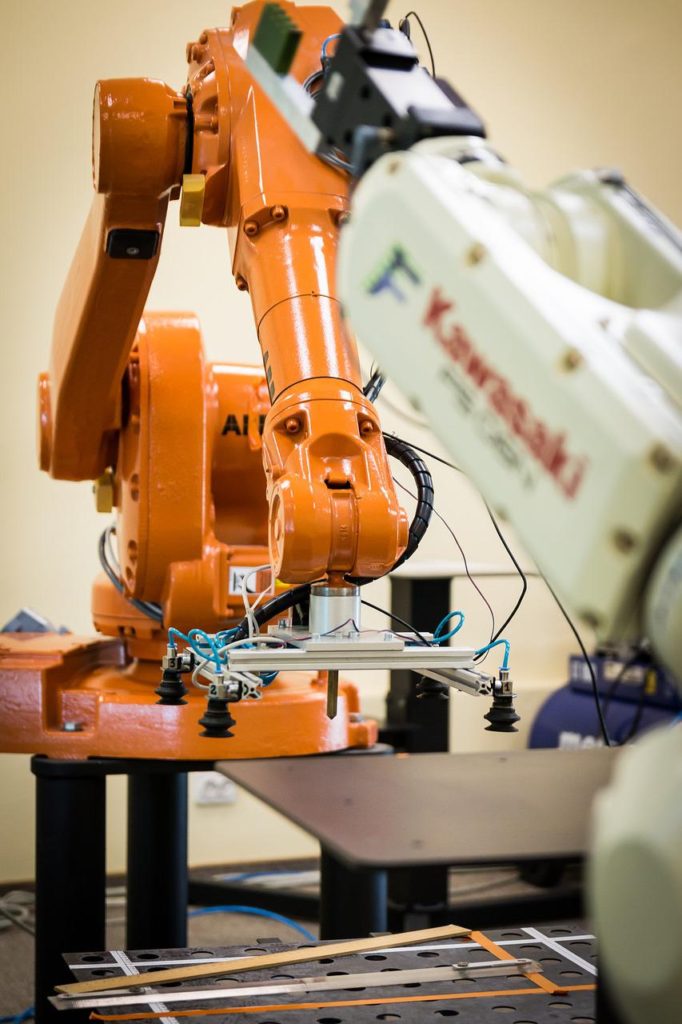 Regardless of the prewritten messages you might be using, make sure the first one is a confirmation message. On the first contact, even if the contact has come in through your special Lead Capture Link (comes with your autoresponder), you don’t want to do any advertising. This will send them a special link they need to click on to confirm that they want to subscribe to your list. If you don’t take this step, you are taking a risk you can’t afford.
Regardless of the prewritten messages you might be using, make sure the first one is a confirmation message. On the first contact, even if the contact has come in through your special Lead Capture Link (comes with your autoresponder), you don’t want to do any advertising. This will send them a special link they need to click on to confirm that they want to subscribe to your list. If you don’t take this step, you are taking a risk you can’t afford.
You may include a link at the end of any email within your contact information, but you goal in the first email is to get confirmation of their desire to subscribe.
Your second email, sent right after they confirm their subscription, is where you briefly introduce yourself and let the contact know WHY you are emailing them (they subscribed, asked for more information, bought something from you, etc).
You can never be too careful
It is of utmost importance to include the fact in every email that they asked for information (either on your site, or on a lead generation site owned by the company you bought your leads from. Legitimate lead companies use a lead generation site where the contact voluntarily fills out a questionnaire asking for information on getting into business, building a business online, etc.).
You need to include this information in your first email, and you have to make it clear that they can opt out any time they like. Make your unsubscribe link highly visible and make it very simple. If you’re buying leads, they should have at least firstname, lastname, email address, i.p. address, and date of optin. Let the contact know in the first email (and all of them if you like – we do) that you have this information. It’s much less likely that you will receive even a false complaint if you make it clear that you have this information. (And you should NEVER buy or use leads without this information.)
Autoresponders automate advertising… but I’m afraid to buy leads
Check the reputation of the lead company, before you buy your leads! The time you spend doing your due diligence, now, by thoroughly checking, will save you endless time and headaches, later. It may well save you from some serious legal troubles.
The return address you use in your autoresponder messages should be a dedicated email address set up only for the autoresponder. You want to check that address at least daily to quickly and manually remove anyone who requests removal without using the unsubscribe link in the autoresponder message. People will do this! Never mind how simple it would be for them to simply click that link; you are required to manually remove anyone who asks. If you don’t, they can accuse you of spamming them.
Autoresponders automate advertising… but how will I know what works?
It should go without saying that you must use ad tracking for the links you advertise in your autoresponder. Are you tracking your ads? How can you know what works if you don’t?
Most autoresponder services offer ad tracking as part of their service. Once again, it’s as simple as click, fill in the blank, confirm. You put the URL you want to track in the blank, confirm, and you are given a special link to put in your messages instead of the original link. Then you can generate a click report to see how many times the link was clicked. This will tell you that your clicks are coming from your autoresponder messages rather than some other source. It’s a great way to measure the response your campaign is generating. This kind of tracking also allows for split testing, but that is a topic for another article…
Autoresponders automate advertising… but who should I choose?
There are several good companies to choose from. My first recommendation for an autoresponder service is the one offered by Getresponse. They’ve been in business for a very long time and know what they’re doing. They’re one of the strictest regarding importing leads, but the service is excellent and personal. It’s unlikely you will have a problem using them if you follow their rules. I’ve worked with them for years.
They require you to ensure your subscribers have your permission to contact them, so you really have to be careful about using paid leads. It’s best to send your first message to those leads in small batches via a dedicated email account, and only then add them to your Getresponse account. This little step will greatly enhance your business for future success. Of course, LCPs are perfect for use with Getresponse and they also provide a selection of such lead capture pages for their clients.
What is your experience?
I would actually love to hear from others reading this about your experience with Getresponse. Do you have one you prefer? If so, why? How long have you been using them?
Remember, when you decide to use an autoresponder service, don’t opt for free. That will kill your business. Do check out the company you want to use and see what others are saying. Make sure you use high quality leads, and give them an easy way to opt out (unsubscribe). The best quality leads, if you have the time, are the ones you develop.
Let them know in the first message that they asked for the information you’re going to be sending them, and let them know they can opt out any time. Make the messages personal and make them from you! It’s fine to copy a series of marketing emails from a company you’re affiliated with, but edit them to make them your own, before pasting them into your autoresponder.
Have you thought about using autoresponders? Have you ever tried them? Share your fears, foibles and fun experiences in the comment section, below.
